Guide: Downloading All your Instagram Images
Instagram provides a way to download ALL your images for you to use as part of your projects -- it's quick, easy, and takes only a couple of minutes to complete.
Downloading Your Instagram Data
- Open Instagram on your device.
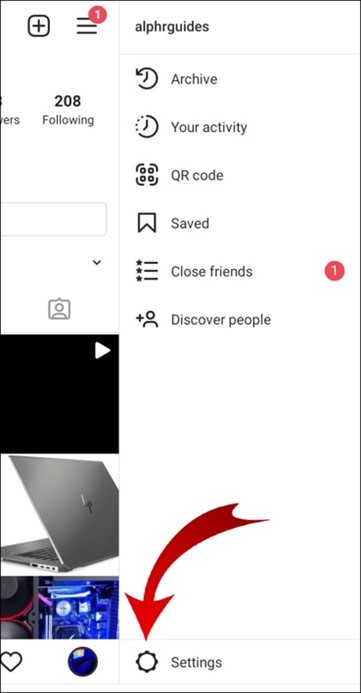 Go into Settings by clicking the three horizontal lines ("hamburger menu") at the top right-hand side of your screen. You will find "Settings" button in the lower right-hand part of the side menu.
Go into Settings by clicking the three horizontal lines ("hamburger menu") at the top right-hand side of your screen. You will find "Settings" button in the lower right-hand part of the side menu.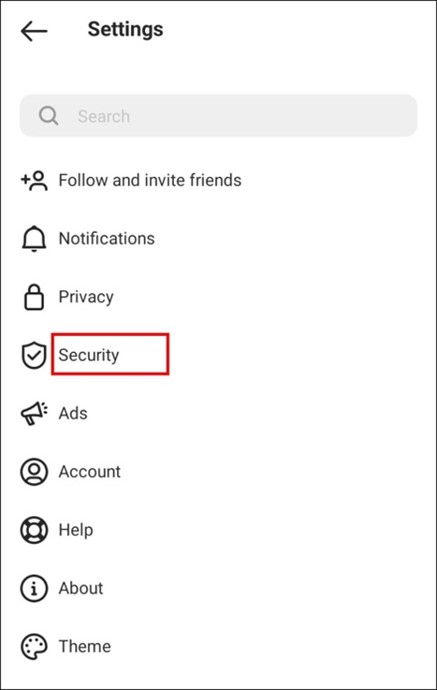 Select Security from the menu.
Select Security from the menu. Scroll to the Data and History section and tap on Download Data.
Scroll to the Data and History section and tap on Download Data.- Enter your email address if it is not already there.
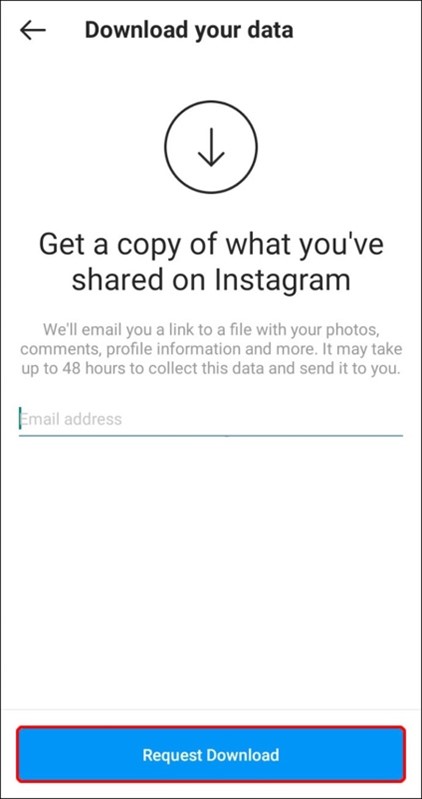 Tap Request Download.
Tap Request Download. Enter your password and click Next.
Enter your password and click Next.- Tap Done to finish!
Using Your Images ZIP File
In a matter of minutes (or, sometimes, hours – depending on how much data you have), you’ll receive an email with all your Instagram photos, stories, and even videos! (You’ll have to hang tight, Taylor Swift.)
After receiving the email from instagram, click Download Information and that will all your instagram information into your "Downloads" directory.
Navigate to the instagram ZIP file, open it, then find and open the media directory.
Drag or Copy the posts folder (inside of media) into your project directory.
Once you have your posts folder inside of your project folder, navigate to your project folder on your command line and run
py instagram.py. This script will extract all of your images from all of your posts and put them a new insta-titles directory. You will want to use insta-tiles as the location of your tiles files when completing the project.