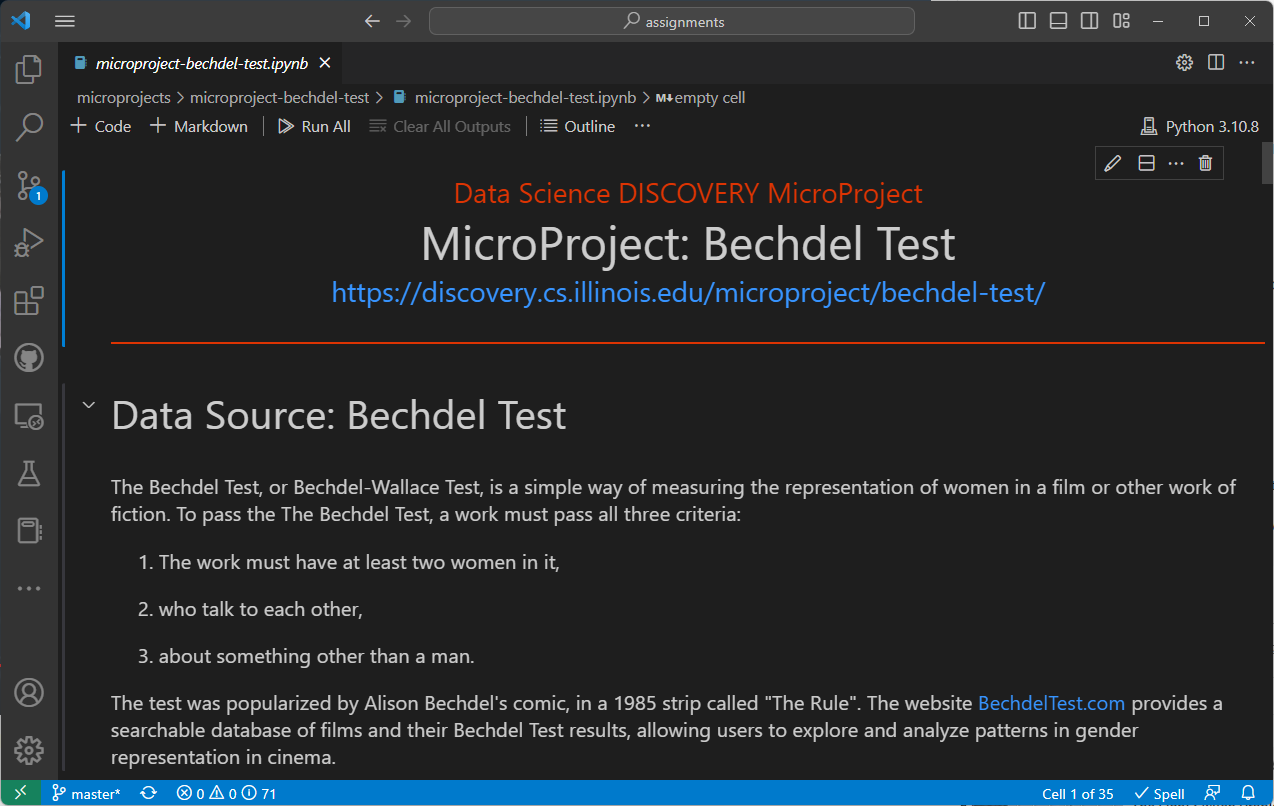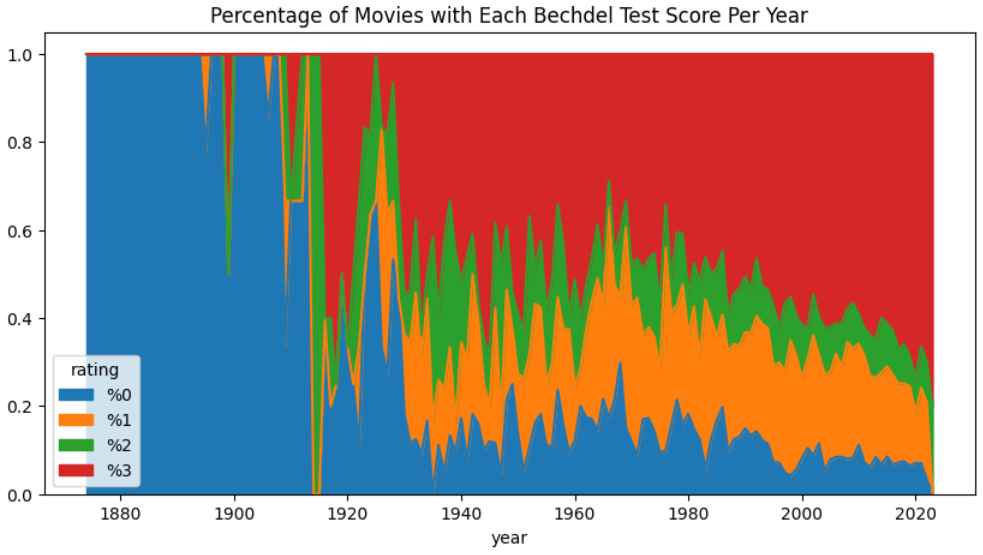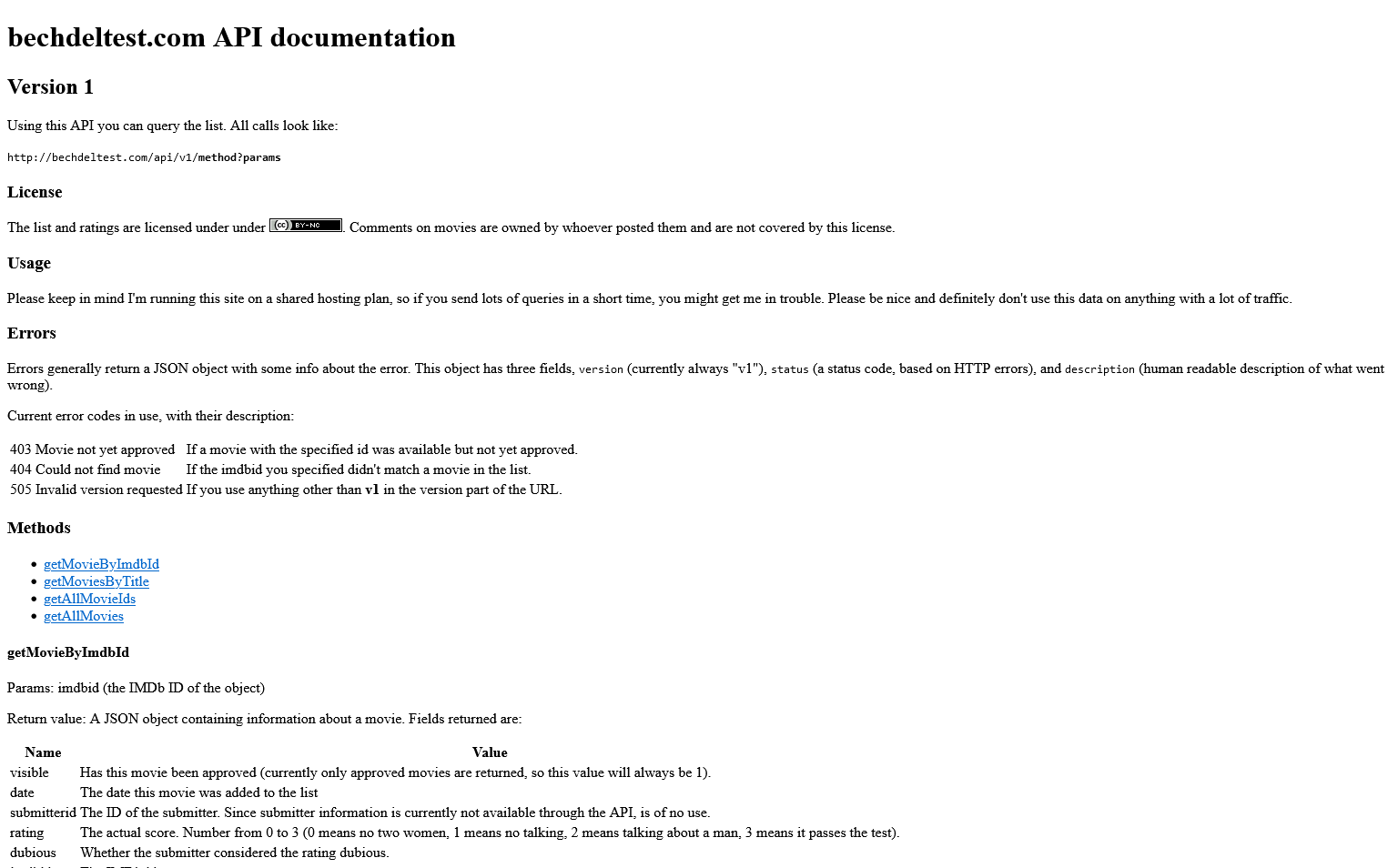#5: Bechdel Test
MicroProject Overview
The Bechdel Test is a simple way of measuring the representation of women in a film or other work of fiction. A work earns points for each of three criteria:
The work must have at least two women in it,
who talk to each other,
about something other than a man.
The test was popularized by Alison Bechdel's 1985 comic strip called "The Rule" and has grown in popularity as a simple way to measure the representation of women in works of fiction. The website BechdelTest.com provides both a searchable database and a publicly-available API that includes over 10,000 films and their Bechdel Test ratings, allowing users to explore and analyze patterns in gender representation in cinema.
Video Walkthrough
MicroProject Preview
First Time Doing a MicroProject?
Each MicroProject starts with a notebook that we provide to you to get started! You will need to configure a git repository to connect to our `microprojects` remote where we release the starter notebook.
- Follow our Guide: "First Time Setup for MicroProjects" to get set up!
Fetch the Initial Files
In your terminal, navigate to your GitHub repository and merge the initial files by running the following commands:
git fetch microprojects
git merge microprojects/microproject-05-bechdel-test --allow-unrelated-histories -m "Merging initial files"Complete the Notebook
If the commands above were successful, you have merged in the initial files to start on the MicroProject.
- Find the new
microproject-05-bechdel-testfolder. - Open
microproject-05-bechdel-test.ipynband complete the MicroProject!
Commit and Grade Your Notebook
Once you have finished your notebook, you must use the built-in GitHub Action to preform automated grading of your MicroProject notebook! You will need to commit your work and then manually run the GitHub Action.
Commit Your Work
To commit your notebook, run the standard git commands in your terminal:
git add -u
git commit -m "microproject completed"
git pushGrade Your Notebook
To grade your notebook, you will need to visit your GitHub repository in your browser.
- Visit your GitHub repository in your browser
- Click on the "Actions" tab
- Under "Workflows", find the workflow for this microproject
- Click the "Run Workflow" in the blue box, and then the green "Run Workflow"
- After about 10 seconds, you should see a new job that has started running
- You can click on the job to watch it run in real-time
- It will take ~1 minute to run and grade
- Once the running is complete, the autograding summary will be available!